Webflow Tutorials: Mastering Website Design Without Code
In today’s world, having a website has become a necessity for both businesses and individuals. However, not everyone possesses the technical knowledge to code and design a website from scratch. This is where Webflow comes in handy. It is a powerful platform that allows users to create visually appealing and fully functional websites without any coding skills. In this detailed guide, we will explore the features and benefits of Webflow, and how it has transformed the web design process for both novices and professionals alike.
What is Webflow?
Webflow is a cloud-based website design and development platform that allows users to create responsive websites visually, without the need to write code. Unlike traditional website builders, Webflow provides a sophisticated design interface combined with powerful development capabilities, empowering users to design and launch custom websites with ease.
Benefits of Using Webflow
Webflow offers a myriad of benefits for designers and developers, including a pixel-perfect design interface, seamless responsive design capabilities, and advanced interactions and animations. Additionally, Webflow provides hosting and content management solutions, streamlining the entire web design workflow and eliminating the need for third-party integrations.
Big Query: Unraveling the Power of Google’s Data Warehouse
Who Should Use Webflow?
Webflow is ideal for a wide range of users, including freelance designers, small businesses, and large enterprises looking to create custom websites without the constraints of traditional website builders. Whether you’re a beginner exploring web design for the first time or an experienced developer seeking a more efficient workflow, Webflow caters to users of all skill levels and backgrounds.
Getting Started with Webflow

The first step to mastering Webflow is to create an account on the platform. Users can sign up for free or choose from various subscription plans based on their needs and budget. Once registered, users gain access to the Webflow dashboard and tools, enabling them to start building their websites immediately.
Exploring the Webflow Dashboard
Webflow offers a user-friendly dashboard that serves as the main control panel for project management, design tools, and site analytics. The dashboard is designed to provide an intuitive experience, allowing users to navigate smoothly between different sections of the platform, including the Designer, CMS, and Hosting. This feature enables users to switch tasks effortlessly and manage their projects efficiently.
Understanding the Interface
The Webflow interface consists of several components, including the Designer, Navigator, and Style Manager, each serving a specific purpose in the web design process. The Designer allows users to visually create and edit website layouts, while the Navigator provides a hierarchical view of the site structure. The Style Manager enables users to manage and customize CSS styles across the site, ensuring consistency and efficiency in design.
Building Your First Website
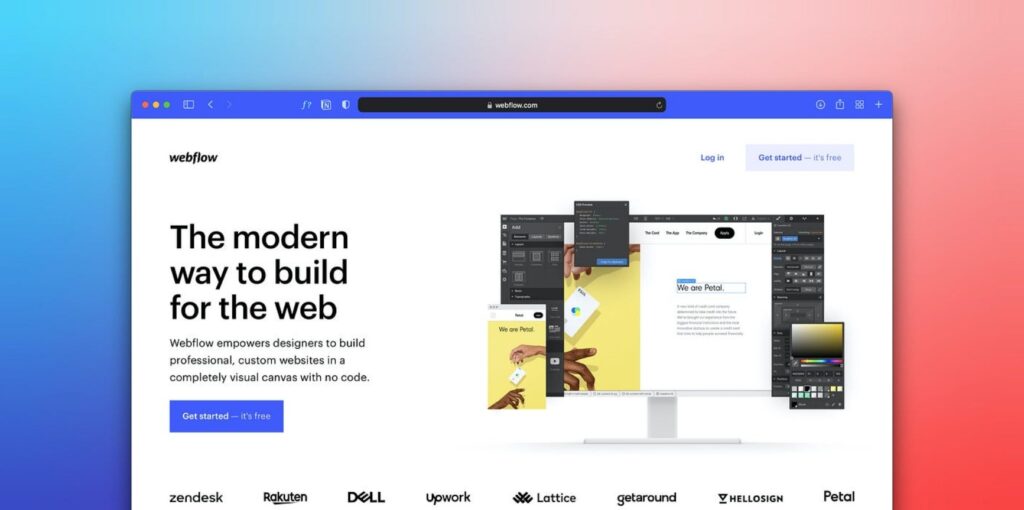
Webflow offers a vast collection of professionally designed templates to kickstart your website design process. Users can choose from various categories and styles, ranging from business and portfolio to e-commerce and blog templates. Alternatively, users can opt to start from scratch and build their website from the ground up using Webflow’s powerful design tools.
Customizing Design Elements
Once a template or blank canvas is selected, users can begin customizing design elements to reflect their brand and vision. From typography and color schemes to layout and imagery, Webflow provides complete control over every aspect of the design process. Users can drag and drop elements, adjust settings, and preview changes in real time, ensuring a seamless design experience.
Adding Interactions and Animations
To enhance user engagement and create immersive web experiences, Webflow allows users to add interactions and animations to their websites with ease. Users can animate elements, create scroll-based effects, and trigger interactions based on user actions, all without writing code. These dynamic elements add depth and interactivity to websites, making them more engaging and memorable for visitors.
Data Science: Unraveling the Power of Data
Mastering Layout and Structure
In Webflow, the box model is a fundamental concept that underlies web design. It defines the layout and structure of elements on a page and consists of four key components: content, padding, border, and margin. Each of these elements plays a crucial role in determining the overall spacing and appearance of elements on a page. A thorough understanding of the box model is essential for creating visually appealing and well-designed layouts in Web flow.
Using Grid and Flexbox
Webflow provides powerful layout tools, including CSS Grid and Flexbox, to create responsive and flexible designs. Grid enables users to create complex layouts with rows and columns, while Flexbox offers a more dynamic approach to arranging elements within containers. By mastering Grid and Flexbox, users can create layouts that adapt seamlessly to different screen sizes and devices.
Creating Responsive Designs
With the proliferation of mobile devices, responsive design has become a fundamental aspect of modern web design. Webflow simplifies the process of creating responsive designs with its built-in responsive design tools. Users can define breakpoints, adjust layout settings, and preview designs across different devices to ensure a consistent and optimized user experience across desktops, tablets, and smartphones.
Exploring Advanced Features
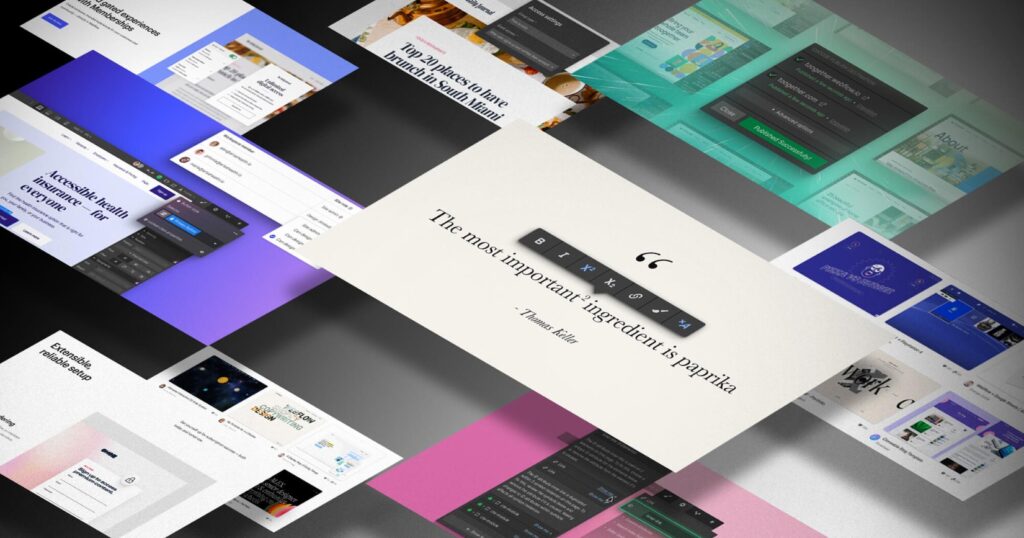
For websites with dynamic content such as blogs, portfolios, and e-commerce stores, Webflow offers CMS Collections, a powerful feature that allows users to manage and display content dynamically. CMS Collections enable users to create custom content types, define fields and relationships, and design dynamic templates, all within the Web flow interface.
Integrating E-commerce Functionality
Webflow’s E-commerce functionality allows users to create fully customizable online stores with ease. Users can add products, manage inventory, and process orders directly within the Webflow dashboard. With features such as customizable checkout flows, flexible product variants, and secure payment processing, Webflow enables users to create professional e-commerce experiences without the need for third-party plugins or integrations.
Implementing Custom Code
For users seeking additional customization and control, Webflow offers the ability to implement custom code within their projects. Users can add custom HTML, CSS, and JavaScript to extend the functionality of their websites and integrate with third-party services and APIs. Webflow’s Code Editor provides a seamless environment for writing and managing custom code, ensuring compatibility and performance across all devices.
Optimizing SEO and Performance
Webflow offers a range of tools that can assist users in improving the visibility and ranking of their websites on search engines. These tools enable users to optimize metadata and structured data by adding meta titles, descriptions, and keywords to their pages. Additionally, users can define rich snippets and schema markup to enhance search results. By optimizing metadata and structured data, users can potentially increase their organic traffic and draw more visitors to their websites.
Optimizing Images and Assets
Images and assets play a crucial role in website performance and user experience. Webflow offers built-in optimization tools to compress images, minify CSS and JavaScript, and lazy load assets, reducing page load times and improving performance. By optimizing images and assets, users can create fast-loading websites that provide a seamless browsing experience for visitors.
Testing and Improving Page Speed
Webflow provides performance testing tools to analyze and optimize page speed and performance. Users can run performance audits, identify bottlenecks, and implement optimizations to improve site speed and loading times. By testing and improving page speed, users can ensure that their websites deliver optimal performance across all devices and platforms, enhancing user satisfaction and engagement.
Launching and Publishing Your Website
Before launching a website, users must connect a custom domain to their Webflow project. Web flow offers seamless domain management tools, allowing users to register new domains, transfer existing domains, and configure DNS settings directly within the platform. By connecting a custom domain, users can establish a branded online presence and enhance credibility and professionalism.
Setting Up Hosting and SSL
Webflow provides secure and reliable hosting solutions for websites of all sizes. Users can choose from various hosting plans based on their needs, whether it’s a simple static site or a dynamic e-commerce store. Additionally, Web flow offers built-in SSL certificates to encrypt data and secure connections, ensuring that websites are protected against security threats and vulnerabilities.
Launching Your Website
Once the design is finalized, optimizations are in place, and the domain is connected, users can proceed to launch their websites. Webflow offers one-click publishing tools that make launching a website fast and effortless. With a single click, users can publish their websites to the Web flow subdomain or custom domain, making them instantly accessible to visitors worldwide.
Expanding Your Skills with Webflow
Webflow provides a wealth of educational resources to help users expand their skills and knowledge. Users can access workshops, tutorials, and courses on topics ranging from beginner basics to advanced techniques. Whether it’s mastering CSS Grid layouts, diving into CMS Collections, or exploring e-commerce best practices, Web flow offers resources for users of all skill levels.
Joining the Webflow Community
The Webflow community is a vibrant and supportive ecosystem of designers, developers, and enthusiasts. Users can connect with like-minded individuals, share ideas and inspiration, and seek advice and feedback on their projects. With forums, meetups, and online communities, the Web flow community offers a collaborative space for learning and growth.
Exploring Webflow University
Webflow University is a comprehensive learning platform that offers video tutorials, courses, and resources to help users master the platform. From getting started guides to in-depth tutorials on advanced features, Webflow University covers a wide range of topics to cater to users’ learning needs. With self-paced learning paths and hands-on exercises, users can learn at their own pace and build confidence in using Webflow.
Troubleshooting and Support
While using Webflow, users may encounter common issues and challenges that can impede their progress. From layout quirks to browser compatibility issues, troubleshooting is an essential skill for web designers. Web flow provides documentation, forums, and support resources to help users identify and resolve common issues quickly and efficiently.
Accessing Help and Support Resources
Webflow offers comprehensive help and support resources to assist users at every stage of their web design journey. Users can access documentation, tutorials, and FAQs in the Webflow Knowledge Base, as well as submit support tickets and reach out to the Web flow support team for personalized assistance. Additionally, Webflow provides live chat support and community forums where users can connect with experts and peers for help and advice.
Engaging with the Webflow Community
One of the greatest strengths of Webflow is its vibrant and active community of users and contributors. Users can engage with the Webflow community through forums, social media channels, and online communities, sharing ideas, seeking feedback, and collaborating on projects. By actively participating in the community, users can learn from others, contribute to discussions, and build valuable connections within the industry.
Case Studies and Success Stories
To showcase the capabilities of Webflow and inspire users, the platform features a collection of real-world examples and case studies highlighting websites built with Webflow. From portfolio sites and corporate websites to e-commerce stores and landing pages, these examples demonstrate the versatility and creativity of Webflow in action.
Business Benefits and ROI
Businesses that adopt Webflow for their web design projects can reap a multitude of benefits and achieve a significant return on investment (ROI). These benefits may include faster time-to-market for websites, reduced development costs, improved website performance and user experience, and increased conversion rates and revenue. By leveraging the power of Webflow, businesses can gain a competitive edge in the digital landscape and drive growth and success.
Lessons Learned and Best Practices
Through case studies and success stories, users can learn valuable lessons and best practices for designing and building websites with Webflow. These lessons may include tips for optimizing design workflow, strategies for improving website performance, insights into effective marketing and branding techniques, and recommendations for staying ahead of industry trends. By studying real-world examples and learning from others’ experiences, users can enhance their skills and achieve better results with Webflow.
Future Trends and Innovations in Webflow
Webflow is a robust website design platform that continually updates its features and capabilities to enhance user experience. The platform offers various design tools, interactions, integrations, and performance optimizations that help users create better websites quickly and efficiently. By keeping up-to-date with the latest updates and features, users can stay competitive and innovative with their web design projects. This constant evolution of Webflow makes it an excellent choice for creating modern, visually appealing, and functionally advanced websites.
Integration with Emerging Technologies
As technology evolves, Webflow is poised to integrate with emerging technologies such as artificial intelligence (AI), augmented reality (AR), and voice interfaces. These integrations will enable users to create more interactive and immersive web experiences, leveraging AI for personalized content recommendations, AR for virtual try-on experiences, and voice interfaces for hands-free navigation. By embracing emerging technologies, Webflow users can push the boundaries of web design and deliver innovative solutions to their audiences.
Predictions for the Future of Webflow
Looking ahead, the future of Webflow is bright, with continued innovation and growth expected to shape the platform’s trajectory. Predictions for the future of Web flow include increased adoption among businesses and individuals, expanded support for enterprise-level features and workflows, and deeper integration with the broader ecosystem of design and development tools. Additionally, Webflow is expected to play a leading role in driving the democratization of web design, empowering users of all skill levels to create beautiful and functional websites without barriers.
Conclusion
Webflow is a powerful platform that makes website design and building easy. With an intuitive interface, robust features, and extensive support, it empowers users to create stunning and functional websites without needing to know how to code. Whether you’re a beginner or an experienced developer, Webflow offers a comprehensive solution for mastering website design.
With Webflow, the possibilities of web design are limitless. Whether you’re creating a personal portfolio, launching an online store, or redesigning a corporate website, Webflow provides all the tools and resources you need to succeed. Master the fundamentals, explore advanced features, and engage with the vibrant Web flow community to unlock your creativity and achieve your design goals with confidence. So dive in and let Webflow empower your web design journey like never before.




